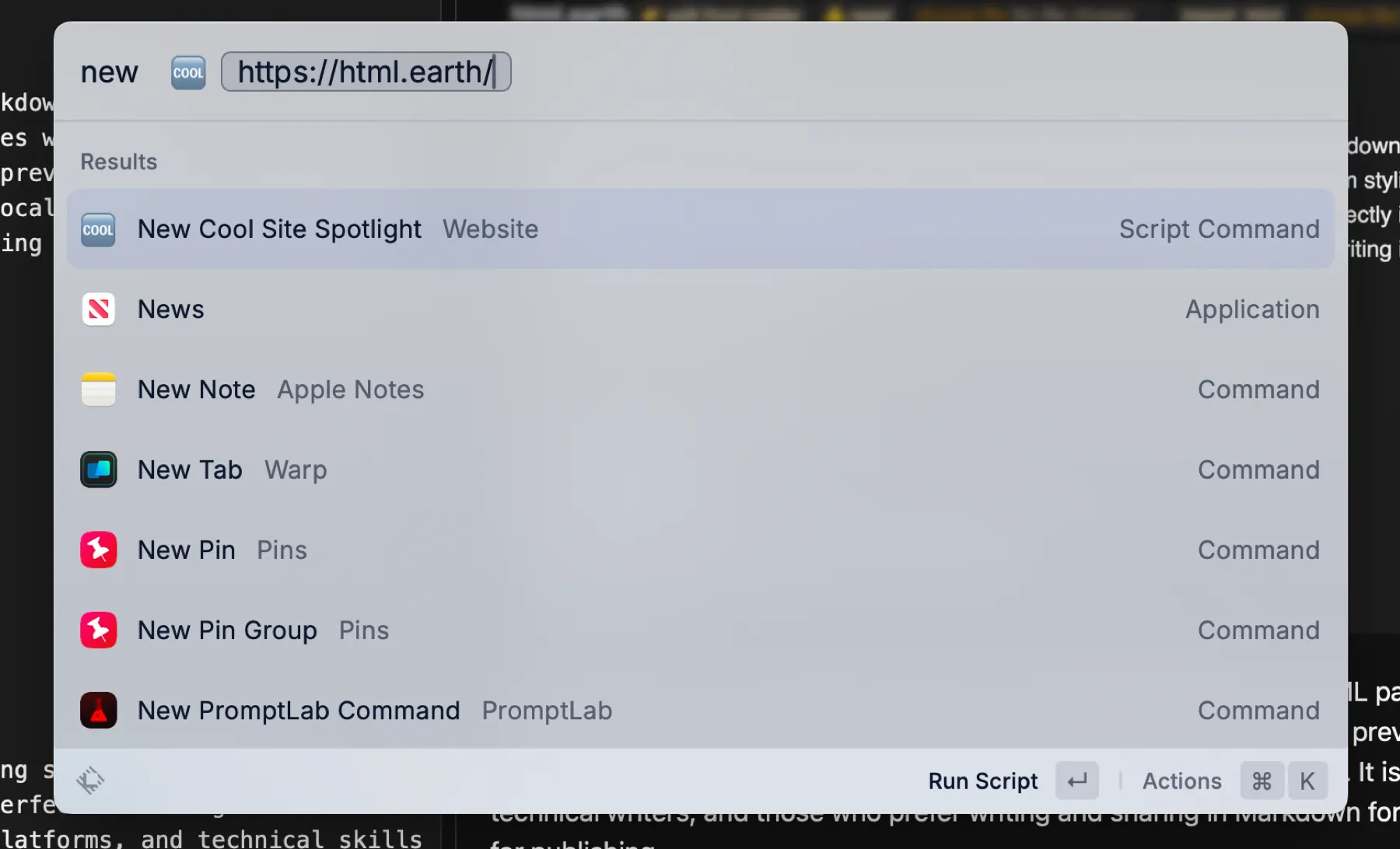Cool Site Spotlight Raycast Script Command
I like to highlight different cool or interesting sites by featuring them in my Cool Site Spotlight on my links page. I put a new one up every one or two weeks, and put a link to the last one in the Cool Sites Archive section of the links page.
The data for the current one is a simple JSON file called spotlight.json, and it looks like this:
{ "Site": "https://html.earth/", "Title": "html.earth: Markdown to HTML Converter & Site Generator", "Description": "html.earth is a free site generator that converts Markdown to HTML. It comes with a front matter editor, custom styling field, and import & export options.", "Image": "HtmlDotEarth-5F9FE361-5512-40BF-A78E-468190030F83"}Up until now, when it’s time to spotlight a new site, I’ve been grabbing a markdown link of the site title and URL using Hookmark and then using the title and URL from that to put in the Title and Site property values. I then run a Raycast script command to rename, resize, and reformat the site screenshot and put it in the appropriate directories in my own site’s local Astro project. Once I have the image name, I can put it in spotlight.json in the Image property value, minus the file extension, for reasons I’ll write about someday in a separate post.
Anyway, it’s been a fairly manual process, and I finally got tired of it yesterday. So I wrote a Raycast script command called “New Cool Site Spotlight” to do it for me.
As you can see, the script command takes one parameter: the URL of the site I want to feature in Cool Site Spotlight.
The first thing the script command does is look at spotlight.json in its current state and grabs the title and URL of the current site, which it formats into a Markdown link and puts on the clipboard. It also sticks a dash in front of it for good measure, since the list of previous cool sites IS actually a list, and Markdown list elements start with a dash. This is all handled by a function called create_cool_site_archive_link.
def create_cool_site_archive_link(): # Open the Spotlight JSON file SPOTLIGHT_JSON_FILE = '/Users/scott/Sites/scottwillsey/src/data/spotlight.json' with open(SPOTLIGHT_JSON_FILE, 'r') as f: data = json.load(f)
# Get the 'Site' and 'Title' values site = data.get('Site') title = data.get('Title')
# Create a markdown link markdown_link = f'- [{title}]({site})' pyperclip.copy(markdown_link)The script command then calls a function named get_page_info which uses the URL to grab the page and extract its title and description.
def get_page_info(url): # Get the title and description from the page response = requests.get(url) soup = BeautifulSoup(response.text, 'html.parser') title = soup.find('title').text description = soup.find('meta', {'name': 'description'}) description = description['content'] if description else None return title, descriptionFinally, the script command calls write_spotlight_json, which replaces the contents of spotlight.json with the new information.
def write_spotlight_json(title, description, url): # Create the JSON for the new Cool Site Spotlight entry IMAGE_DIR = '/Users/scott/Scripts/scottwillsey/scottwillsey-images/In' SPOTLIGHT_JSON_FILE = '/Users/scott/Sites/scottwillsey/src/data/spotlight.json' png_file = next((f for f in os.listdir(IMAGE_DIR) if f.endswith('.png')), None) if png_file: png_file = os.path.splitext(png_file)[0] entry = { "Site": url, "Title": title, "Description": description, "Image": png_file } # If all values are present, write the JSON to the file if all(entry.values()): with open(SPOTLIGHT_JSON_FILE, 'w') as f: json.dump(entry, f, indent=4) return entryOne interesting thing you might notice is that it looks in /Users/scott/Scripts/scottwillsey/scottwillsey-images/In for any image file that ends in .png, which it then extracts the file name minus the extension from. Once it’s done that, it creates a dictionary named entry. If all keys in entry have corresponding values, it writes the dictionary as JSON into spotlight.json, replacing whatever was there previously.
Here’s the full New Cool Site Spotlight Raycast script command:
#!/Users/scott/Scripts/python/venv/bin/python
# Required parameters:# @raycast.schemaVersion 1# @raycast.title New Cool Site Spotlight# @raycast.mode fullOutput
# Optional parameters:# @raycast.argument1 { "type": "text", "placeholder": "Cool Site URL" }# @raycast.packageName Website
# Documentation:# @raycast.description Create the JSON for Cool Site Spotlight for scottwillsey.com from a URL# @raycast.author scott_willsey# @raycast.authorURL https://raycast.com/scott_willsey
import sysimport jsonimport pyperclipimport requestsfrom bs4 import BeautifulSoupimport os
url = sys.argv[1]
def create_cool_site_archive_link(): # Open the Spotlight JSON file SPOTLIGHT_JSON_FILE = '/Users/scott/Sites/scottwillsey/src/data/spotlight.json' with open(SPOTLIGHT_JSON_FILE, 'r') as f: data = json.load(f)
# Get the 'Site' and 'Title' values site = data.get('Site') title = data.get('Title')
# Create a markdown link markdown_link = f'- [{title}]({site})' pyperclip.copy(markdown_link)
def get_page_info(url): # Get the title and description from the page response = requests.get(url) soup = BeautifulSoup(response.text, 'html.parser') title = soup.find('title').text description = soup.find('meta', {'name': 'description'}) description = description['content'] if description else None return title, description
def write_spotlight_json(title, description, url): # Create the JSON for the new Cool Site Spotlight entry IMAGE_DIR = '/Users/scott/Scripts/scottwillsey/scottwillsey-images/In' SPOTLIGHT_JSON_FILE = '/Users/scott/Sites/scottwillsey/src/data/spotlight.json' png_file = next((f for f in os.listdir(IMAGE_DIR) if f.endswith('.png')), None) if png_file: png_file = os.path.splitext(png_file)[0] entry = { "Site": url, "Title": title, "Description": description, "Image": png_file } # If all values are present, write the JSON to the file if all(entry.values()): with open(SPOTLIGHT_JSON_FILE, 'w') as f: json.dump(entry, f, indent=4) return entry
create_cool_site_archive_link()title, description = get_page_info(url)if not (title and description): sys.exit(1)print(write_spotlight_json(title, description, url))You may still have questions about the image file, such as how I create it, why it’s in a directory called /Users/scott/Scripts/scottwillsey/scottwillsey-images/In, and what I mean when I say I rename and reformat it first. You may also wonder why all that isn’t part of THIS script command intead of being something I do separately still. I’ll write about that soon.
In the meantime, I’ve gone from manually tweaking a JSON file with multiple copy and paste edits when I want to update Cool Site Spotlight to simply copying a URL from the browser and running a Raycast script command by executing a keyboard command. It’s so much nicer now!