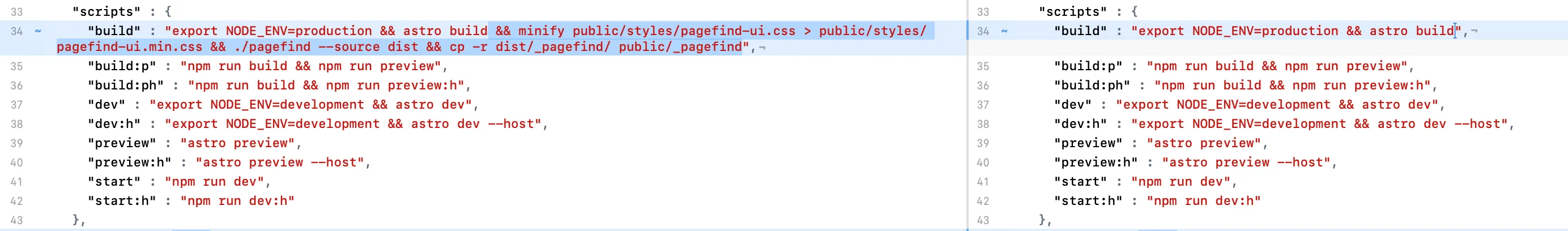Git Diff With Previous Commit Versions
In my last post, I had a comparison of two different versions of the scripts portion of my site’s package.json file. You may have wondered, “how did he so easily compare his current site build script with a site build script version from long ago?”
The answer is using git diff with not only a filename for the file to compare, but with commit IDs of the two commits in question. It looks like this:
git diff 5298935609b106365c2786a711c844395539a43d cfcbb396fb29e1e100908152f002ae2f9f6d3f29 package.jsonAnd if you use a difftool for comparing changes, just change diff to difftool in the above:
git difftool 5298935609b106365c2786a711c844395539a43d cfcbb396fb29e1e100908152f002ae2f9f6d3f29 package.jsonThen your difftool of choice opens and you can compare the two versions of the same file from two different commits side by side:
In order to find commit IDs, the command git log will do the trick. The commit at the top is your latest commit. You can even search for a particular phrase with git log, which I did in order to find my first Pagefind implementation.
git log -S pagefindI just had to page down a bit to get to where I first finished adding Pagefind prior to using Astro-Pagefind and then grab that commit ID for the comparison:
commit 5298935609b106365c2786a711c844395539a43dDate: Mon Feb 27 15:26:40 2023 -0800
Adds public/_pagefind files for dev modeAnd, finally, in the interest of fairness, I dug through my git history and found what it takes to implement pagefind index build into the site build process, and it’s much simpler than what I wrote previously. Most of what I had in my build script for Pagefind prior to Astro-Pagefind was copying files to the public directory so Pagefind would function in dev mode. All you really need to integrate pagefind directly is something like this:
"build" : "export NODE_ENV=production && astro build && ./pagefind --source dist"Git remains awesome, and its flexibility in allowing you to use helper apps of your choice does too.